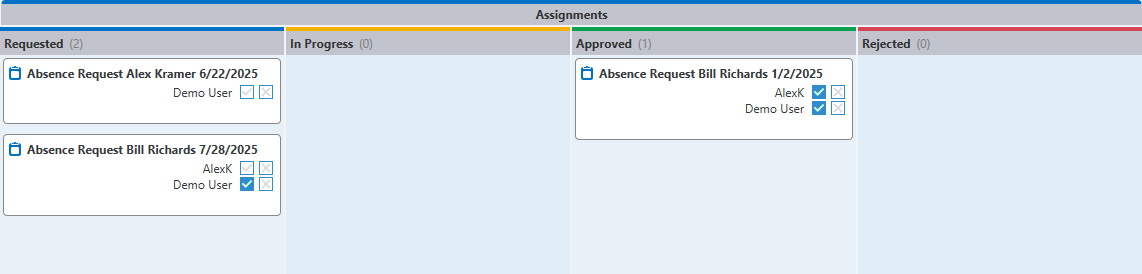Introduction
Kanbanoo treats M-Files assignments somewhat special because they directly represent tasks, but typically do not carry a workflow (if assignments do carry a workflow, Kanbanoo treats them like all other objects).
Since assignments clearly represent work, they are displayed in a dedicated Kanban board named "Assignments".
The basic Assignments board has two columns:
"Requested" is for assignments that are not completed
"Done" is for completed assignments